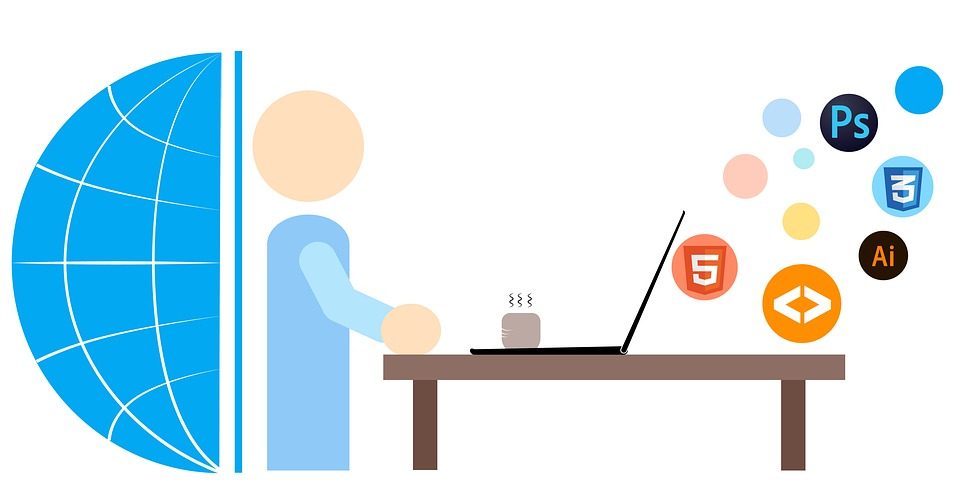If you are a Mac user, you have probably wondered how to be more productive using Apple devices. You might have discovered some tools already. It doesn’t matter if you are a Mac desktop or laptop user, there are tons of things you may try to increase your performance. Today, we’ll focus on Mac tools that were designed for your productivity on these devices. They’ll be your time savers and let you manage things easier.
Top 10 Mac tools you should start using
- Todoist is available all across iOS devices. It is simple note-taking software. It’ll help you deal with all your projects and things that are going on in your life. One of the reasons for its popularity is the free “price tag”. It offers browser extensions and creative boards for you to use, too. In case you want some advanced features, you have a chance to upgrade. Then you’ll also get such features as automatic reminders, backups, etc.
- 1Password is a password manager app. Nobody usually recalls how long they spend remembering the passwords. Well, you can now save this time by using Mac tools like this. It’ll preserve all the passcodes and let you reach your profiles on the websites in one click.
- Bear is an essential app and definitely one of the Mac tools you must download as well. The application was developed to keep you organized on the go. It lets you design the interface the way you like. The main functions include:
- Making to-do lists,
- Setting up reminders,
- Outlining the ideas you want to dwell on later, etc.
- Alfred is another useful app you can call a time saver. It has Mac shortcuts and custom actions gathered in one place. While it’s a paid app only, the price can differ based on the features you wish to get.
- Snagit is a perfect screen-capture app. It’s one of those Mac tools that are simple, user-friendly, and come with a built-in editor. Mind that here you’ll be able to edit both images and videos. One license can cover 2 devices and costs about $50.
- Bartender sounds like a fun app but it serves you well. The application lets you organize menu bar icons and access them with keyboard shortcuts.
- One of the Mac tools for those who don’t like typing much is Otter. It’s a voice-recognition tool to create notes. It transcribes what you are saying. The app is very convenient if you need to take notes during a meeting or transcribe a conversation.
- PDFpen lets you edit PDF files in any way you want. It is the most powerful in its niche and is sure to save you lots of time.
- Using Mac tools for productivity means getting OmniFocus, too. This is a task management app with a convenient interface. You can tag your tasks, add events to the calendar, automate some features to your preferences, etc.
- Franz is a perfect solution for users who are tired of switching between different chat apps like Facebook Manager, Slack, WhatsApp, etc. Get this free tool to get single access to all of them.
Using these Mac tools, you are sure to make your life easier and save time for what’s really important in your life. Install some of these apps and you’ll enjoy managing your time. The productivity apps are sure to provide you with some life hacks and improve your lifestyle.